My Brand Voice
Create AI Content Tailored to Your Brand—No More Repetitive Introductions!
Set up your Brand Voice to generate content that truly reflects your identity. Ensure every piece resonates with your audience while maintaining a consistent and authentic brand presence.
To Set Up Your Brand Voice
- Select "My Brand Voice" in the menu
- Click on "New Company"
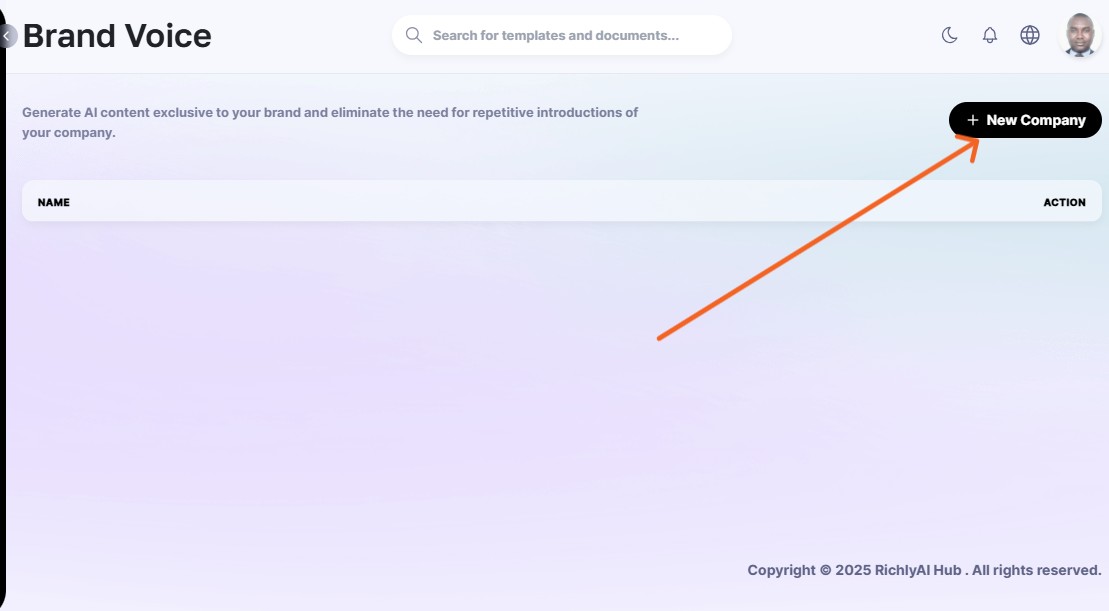
3. Complete the details one after the other
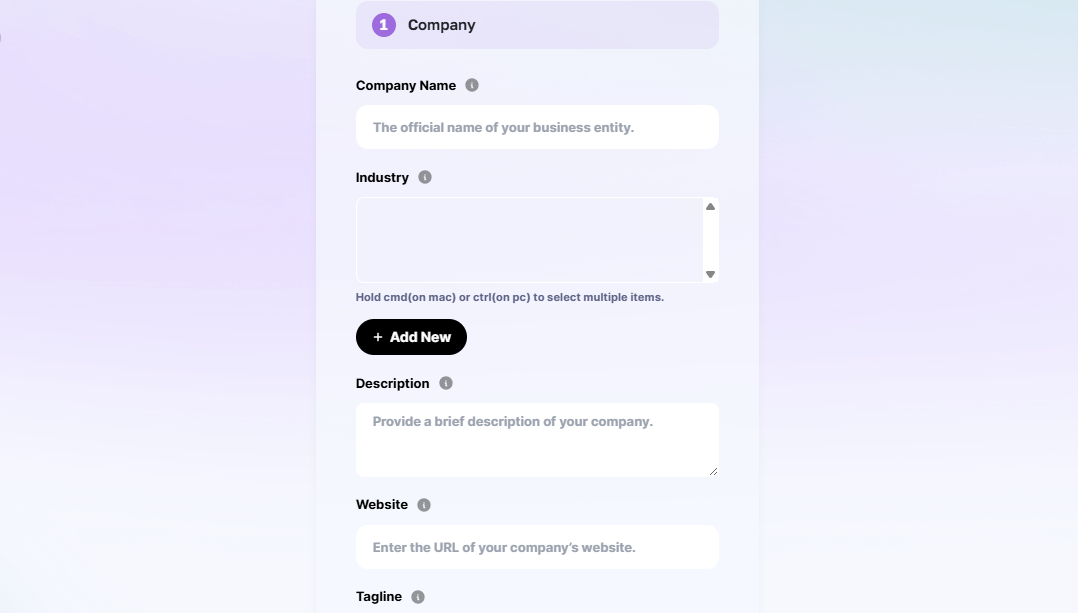
i. Company Name: Enter the name of your company or organization
ii. Industry: Please add the industry your company belongs. Click on "Add New" button to type it.
iii. Description: Enter a concise summary describing your company, its mission, and what sets it apart.
iv. Website: Please provide the full web address (URL) of your company’s official website
v. Tagline: provide a memorable and succinct phrase encapsulating your company’s mission or value proposition.
vi. Tone of Voice: Select your company's tone of voice.
vii. Target Audience: Describe the primary demographic or audience your company is targeting.
viii. Brand Voice: Attach your company logo
ix. Brand Color: Pick a color for for the icon container shape. Color is in HEX format.
4. Enter your products or Services and then save
(You can add as many as you have)
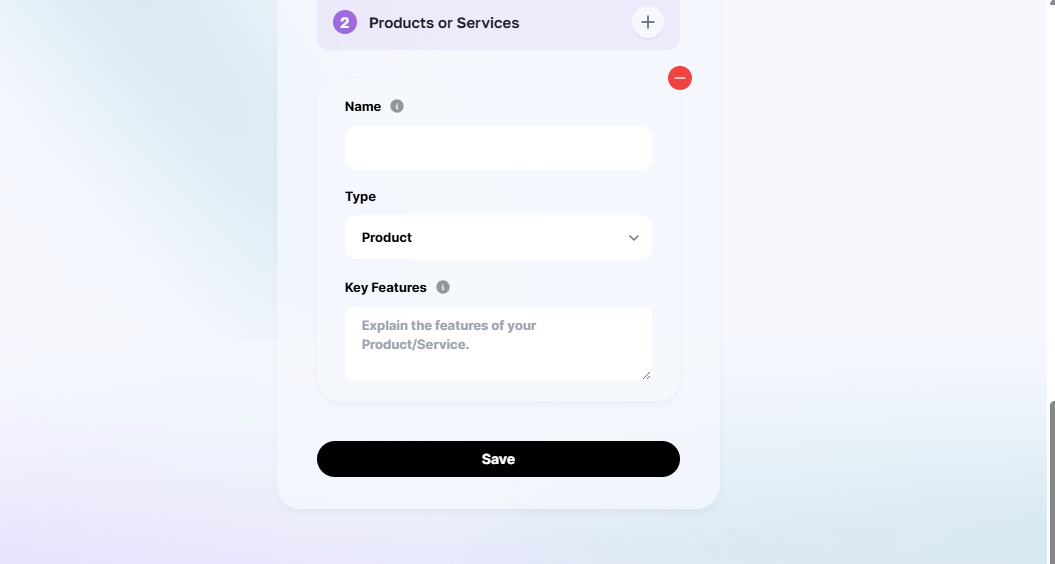
To add more products or services, please click on the "+" button
To delete a product or service, please click on the red "-" button
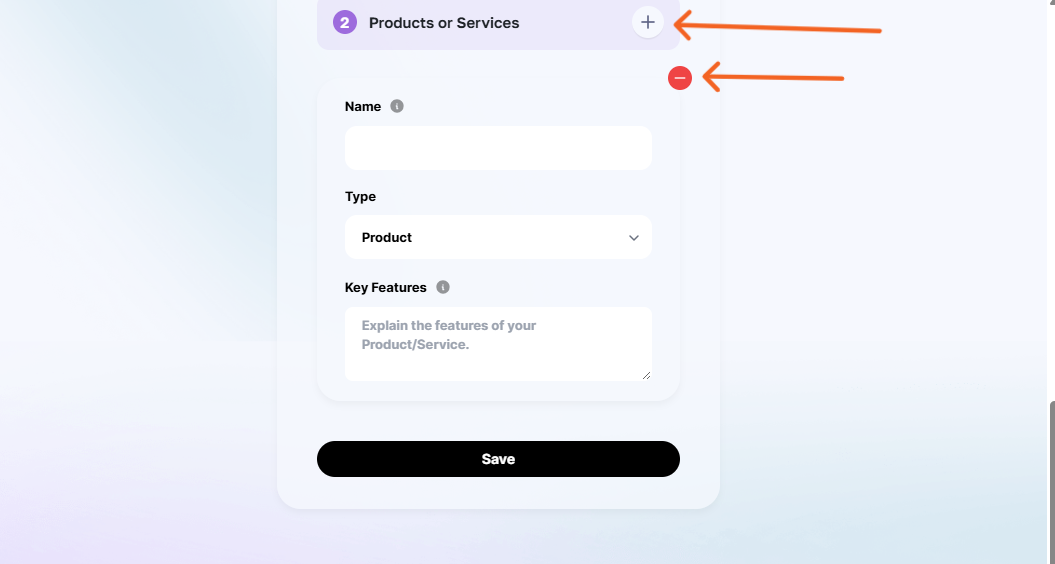
Congratulations for setting up your brand voice.