Chat Settings
You can do three things under the Chat Settings:
- Chat Categories: You can add a category
- Chat Settings: This is where you can create your own chat template
- Chat Training: You can train your chatbots.
In RichlyAI Hub you can create a chatbot template trained with specific knowledge on a particular topic. You can follow the steps below.
Creating a new Chatbot Template
Go to 'Chat Settings' and then Chat Templates page, and click on 'Add Template'.
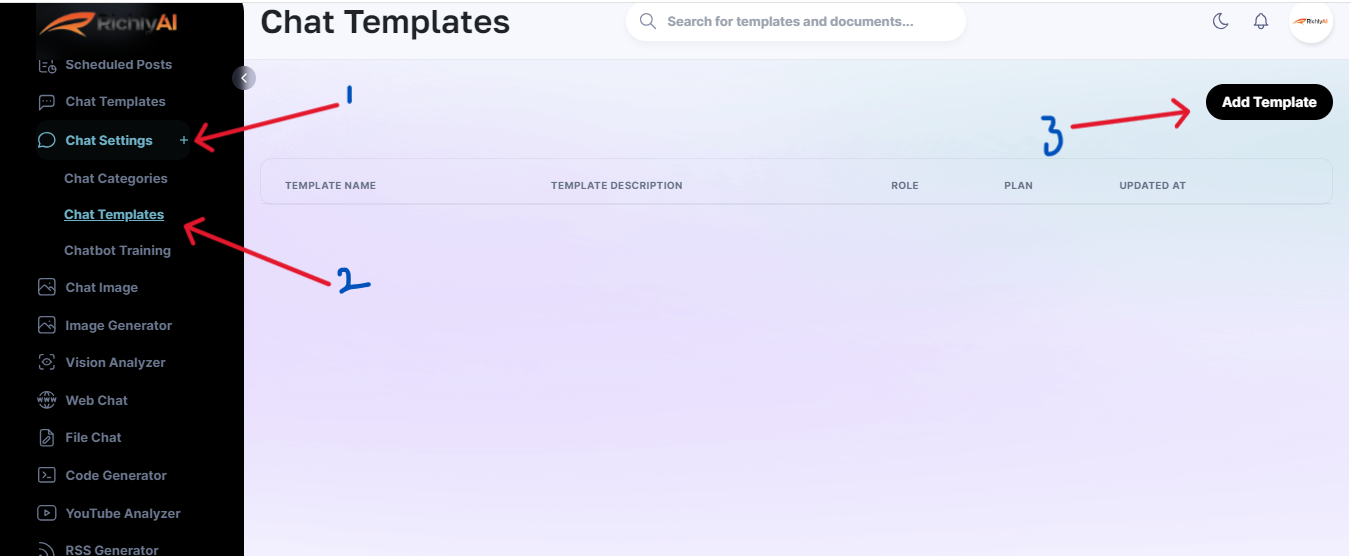
Enter the details of your chatbot template
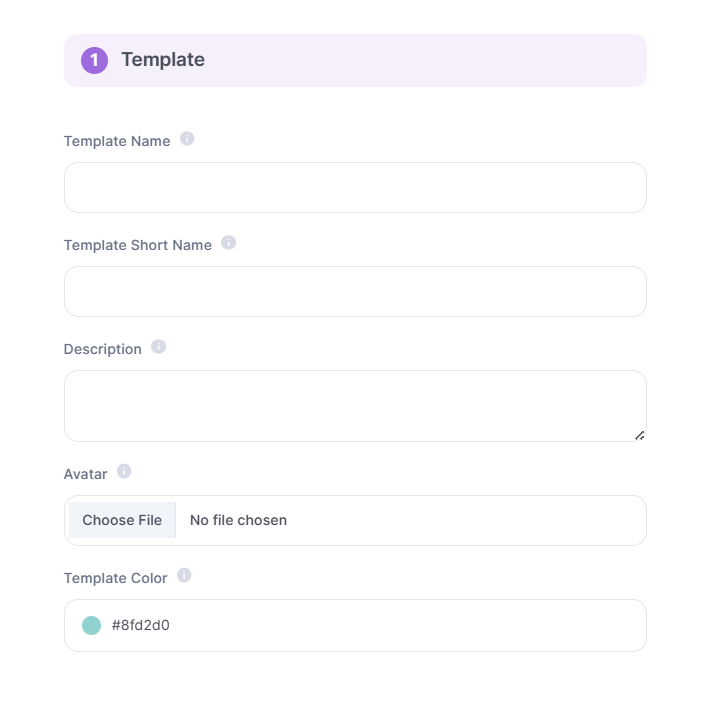
- Template Name: Enter the template name. e.g. "Love Letter"
- Template Short Name: "LL"
- Template Description: Enter the description. e.g. "You're a love letter generator"
- Avatar: Enter the icon you want to use (optional)
- Template Color: Select the color (optional)
Enter the personality details of your chatbot template, and then save.
You can access the chatbot template you just created via the Chat Templates page.
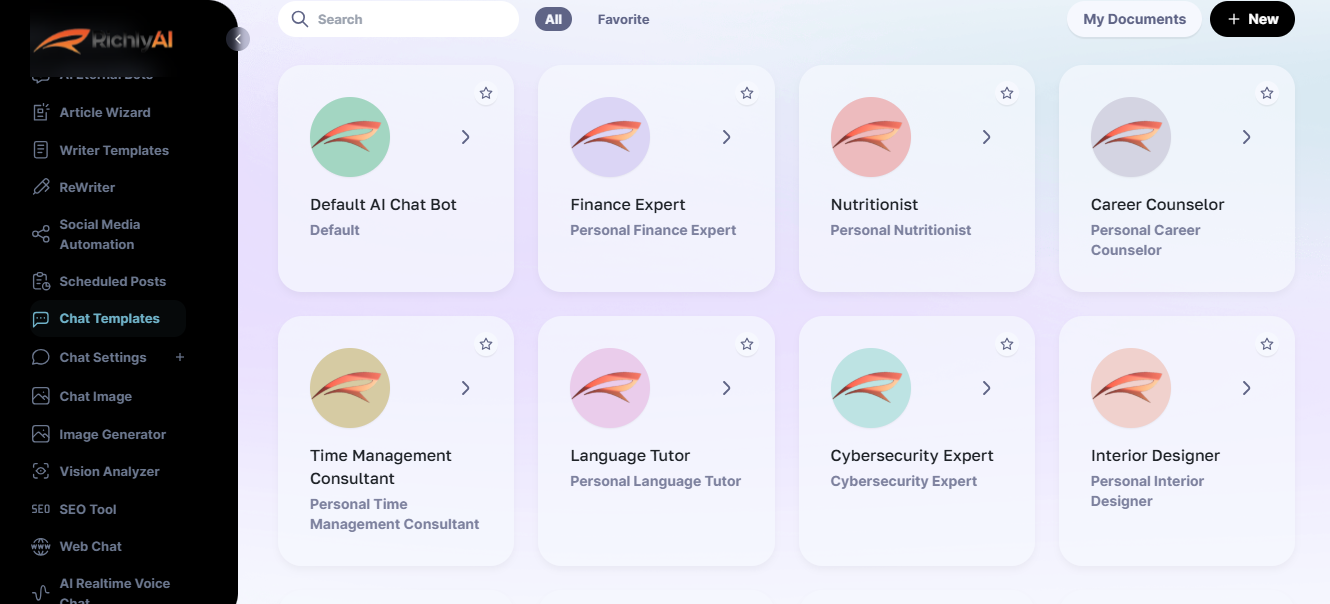
NEXT is training your chatbot